Heya guys. Today, I’ll tell you how to make the Windows 7 “Superbar” into the normal “taskbar”. If you don’t like the new version of quick launch aka pinning programs to the superbar, get rid of all of the programs stored on your superbar. To do this, right click on the icon and the icon and click “unpin from taskbar”.
After you get all of the icons off: Start Menu—>Control Panel—>Large Icons—> Taskbar and Start Menu.
So…
Then
Now you’ll have open a menu. Go to taskbar buttons and click on the little pull-out menu. Now just click “Never combine”. Now, it’ll just look like this:
The only problem now is that the taskbar is still bigger than on other Windows versions. To fix this, go back onto the Taskbar and Start Menu window and check “Use Small Icons”. Now, it looks like this:
That’s better. You just changed the superbar to the good ol’ taskbar. You can still pin items to the taskbar, but now the icons are small and look like quick launch from Vista.
Hope this helped,
Rasenganfan2
You can find me, and other great IT people here:
http://www.vizzed.com/vizzedboard

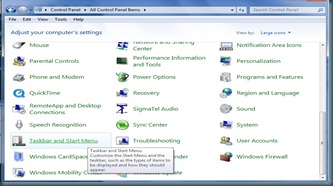



No comments:
Post a Comment